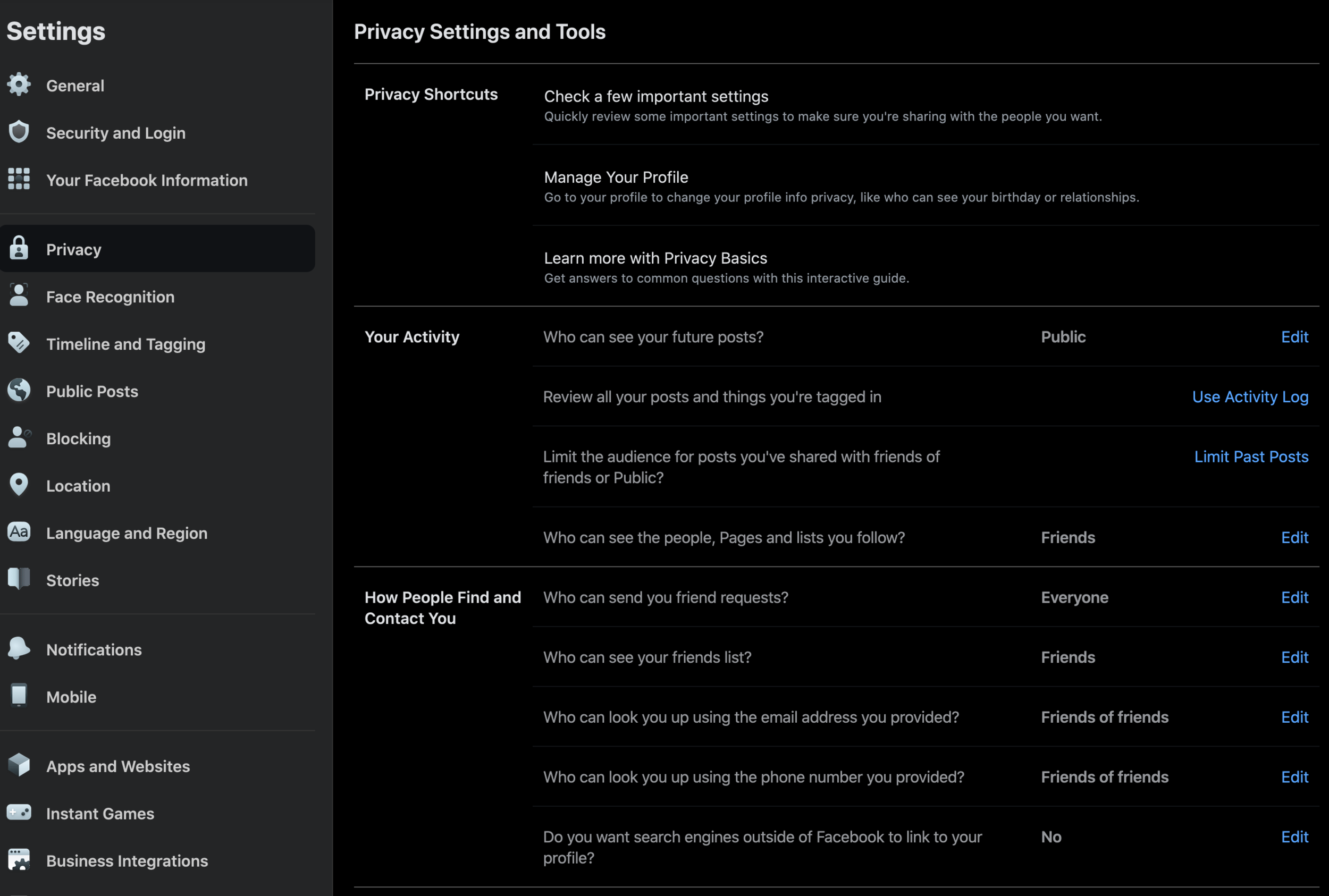#031 Facebook Settings Every User Should Know About
Listen to the Generation Social Media Podcast on Apple Podcasts | Stitcher | SoundCloud | Spotify | YouTube | Google Podcasts | RadioPublic | Overcast | Anchor | Castbox | Breaker
On Facebook activity, location sharing, transcripts, and data being tracked when you're off Facebook, the list goes on and on. It's time to review and update these Facebook settings to help you get the most out of the platform without giving up all of your data. Kelsey Martin shares some of Facebook's creepiest settings and how you can shut them off to save yourself from frustration down the road.
Biggest Takeaways From This Episode
If you're not paying for the product, you ARE the product. While this statement doesn't always ring true, it is definitely a loud ringing alarm for one of our favorite platforms, Facebook. Go through these settings, review what data you want the platform to have, delete what you don't, or go into full stealth mode.
1. Your Facebook Information
On Facebook Activity
Facebook allows you to dive into each feature and see what data is being pulled on your behavior. View Your On-Facebook Information Here.
You can check out a full summary of every type of behavior you've taken on the app: likes, comments, shares, clicks, etc.
Clear your activity log.
Manage and update your information and remove anything you do NOT want Facebook to have access to.
Off-Facebook Activity:
I'd definitely categorize Off-Facebook Activity as the dark side of the platform. Maybe because it's a little bit creeper or perhaps because it lurks in the shadows. BUT, alas, Facebook provides a summary of the activity that businesses and organizations share WITH facebook. Basically, your behaviors outside of the app that then get transferred back to the app. View Your Off-Facebook Activity Here.
View which apps, websites, and organizations have shared your activity. You can even see how many interactions and what types of interactions were received!
Download your off-Facebook activity
Clear your Off-Facebook Activity History.
Manage your future Off-Facebook Activity - if you don't want Facebook to track your behaviors off the app, just turn this feature off!
Y'all. I have 1,003 apps and websites that have shared my activity. Most of them have over 20+ interactions from me!
2. Control Who Sees What You Post
You can adjust your post privacy settings at ANY time! The default is that all of your posts are public < no surprise there. Adjust your post and tag settings to be more private.
In privacy settings: Change your default of who can see your future posts from Public to Friends or set up a more exclusive group.
In privacy settings: You can automatically limit past posts!
In privacy settings: Turn on the ability to review your posts and things you're tagged in.
In Timeline and Tagging Settings: You can adjust the option for other people to tag you or post to your timeline.
3. Hide Your Location
There are a lot of different ways that Facebook can track your location. They can view your location setting in your profile, your location setting on your browser, and location setting within the app! Change these settings to minimize your location tracking. View Location Settings.
Clear your Facebook Location history
Turn off location settings on your mobile device
Turn off location settings on your browsers
Change the location in your about information on your profile
4. Disconnect App, Website, and Gaming Connections
If you've ever "used Facebook to log in to a new service, app, game, or account, you definitely need to pay attention to this one. Before editing this section on my account, I had over 45 different quizzes, contests, apps, websites, and apps using my Facebook data. Even dating all the way back to 2014! View App and Website Connections.
In the Apps and Websites Setting: Review the apps and websites that are using your Facebook data.
Remove any apps you do not need!
Turn off the ability to interact with apps
Turn off the ability to get game notification
Change the privacy of old versions of Facebook to Only Me
5. Adjust Your Ad Targeting Settings
There is no way to hide all ads on Facebook, but you can adjust what type of ads Facebook decides to deliver into your newsfeed. Review your Ad Preferences and remove anything that you do NOT want to see in your newsfeed. View Ad Preferences.
Remove any interests that are no longer relevant to you. Interests are determined off of your Facebook activity, so keep in mind that this section will continue to grow with more interests based on what you're liking, commenting, and interacting with on the platform.
View which businesses have uploaded and used a list with your name on it. Remove control for individual advertisers.
View which organizations are giving website data back to Facebook. Remove anyone that you don't want to see ads on.
View which organizations have delivered you ads that you have clicked on. Remove anyone that you don't want to see ads on.
Change which profile information or categories you would not like Facebook to use in ads.
If you don't want ads from third-party partners, do not allow Facebook partner ads or company product ads.
Remove irrelevant ad topics.
Facebook does not share your individual information back to the advertisers.
When you see an ad come through your newsfeed, see why they're targeting you! Any post that has the word sponsored underneath the business name is a paid, targeted ad!
One of Kelsey's Favorite Facebook Features
See the ads that you've interacted with Recent Ad Activity!
Want your question to be answered on the generation social media podcast? Tell us what it is here!
Transcript
This text below is a straight up audio transcript of the episode. In our humble opinion, we think the audio podcast sounds much better in its original form. We have not edited the transcription below so there are indeed some grammar errors (some quite funny, in-fact).
Hey everyone. It's Kelsey Martin, and this is a solo episode of the podcast. I know what you're thinking a solo episode. Super cool. This is going to be fun. This is different. We're going to get all the knowledge and thank you. That's super kind of you. No, but I'm doing a solo episode because full transparency, Bri, and I shot an episode on this topic and the recording got completely lost. So I am shooting this episode solo because I think that there are some Facebook security settings that you really need to know about Beth and I, our last episode, episode 30, we talked about some social media accounts set up mistakes that businesses are, are needing to be aware about. And it kind of caused a little bit of a panic in our listener community. So I appreciate all of the questions and everybody reaching out and figuring out like, Holy crap, what else don't I know.
So that kind of inspired me to do this episode on the Facebook security settings that you don't know about today. I'm going to be talking mostly about personal settings, because as we talked about in the last episode, your pages and your business managers and everything connects directly to your personal Facebook pages. So it's super important for you to know about these settings, change these settings so that you can be as I guess, off the grid while you're on Facebook or at least have the giant stealth wall that you want, or you can be as transparent and share as much data as you want. Regardless. I want you to know about these settings because there are a million of them and these are the, probably the most important ones, or at least I'm going to give you a couple of steps for you to change these, find these, and just let you know that these exist, because it's really important for you to understand what information the platform has and what the, what they're doing with the information.
And they have changed in given you access to, to change all of these settings and to download your data, clear your data. But again, it's a little, it's a little tricky. We recently in the office across well in the office. Our team is mostly remote right now, but we remotely all got together and watched the social dilemma on Netflix. And it was really interesting if you haven't watched it, I recommend watching it, but it was really interesting to watch it together as a team, just because we are obviously in this industry. And so we wanted to hear kind of other perspectives and see the information that people are receiving. And one thing that they had said, and I had heard this before, but one thing that they had said in the documentary that I thought was just a very clear, like a very easy way to explain it is most often more often than not in services or products, or especially in software and platforms, if you are not paying for the platform you like, you're not paying for the product, whatever it is like you are the product.
So that's totally true for Facebook. We are giving them data. We are giving them behaviors. We're not paying for the platform at all as a user. So you need to understand like what that means, what they have and what they don't have. This is definitely not, again, not to be a complete fear factor and like, go change your settings or get off Facebook. I, I truly believe in the purest of intentions of connecting people to what they care about most. And I think that that's really what I want you guys to know about these settings so that you can have pleasant experiences on these platforms and share what you want and clear what you want and not share what you don't want. So let's, let's just dive straight into it. Most of you are listening to this in an audio format. I am going to record my screen and put screenshots and all of these resources together in one spot on our website, it's generationsocialmediapodcast.com.
That way that when you go back to your computer, you're sitting through and sitting down and going to go through some of these settings that you have a little bit of a visual if you get stuck. So these are the Facebook security settings that you need to know about so that you can go change them or just know that they're there. The first one, like, what is Facebook tracking? What information do they have? What information do they not have? So this has been more kind of brought to the forefront just recently well after the Cambridge Analytica and a lot of the conversations that, you know, Facebook and Mark Zuckerberg had been put on a little bit on blast and answering these questions of privacy and where is the data. So they have moved a lot of things around in their settings, but most people have no idea still like what information they have, what information they don't and how to change it, it's really, really wild.
So if you go into settings on your Facebook account, like settings and privacy, you can actually see that like Facebook literally dives into every single individual feature so that you can see exactly what information is being pulled. So you go to your Facebook information in your settings, it's literally calling "your Facebook information" and you can view by category all of the information that they have. Now, I'm going to preface this whole thing by there's so data in here that it's almost too overwhelming to go through and see what they have and what they don't have. And part of that probably I think is by design, but you can go and view what information they have. You can delete the information, you can download the information, you could shut off tracking activity, but they literally have your information off of like post behavior that you have, comment behavior that they have, information we have on your friends, information we have in your messages, information we have on your events and pages.
You can literally go into all of these. It's, it's beyond crazy, the level and depth of information that they have. Again, you can choose to completely download everything, but I think it's important for you to go into your settings, check out the information and see what photos they have of you, see what likes and reactions they're saving. And then if you don't want this information to be saved, you can archive it. You can trash it. You can set your settings to completely private, but know that you have access to go see what information they have. I'm going to go through some of these specific settings, because there's a lot going on here, even going into like a history of your voice recordings and a transcript on Facebook. What?! That's like really crazy. Did you like a voice? It's basically your voice search history. Anything that you've searched in there in Facebook, that's all transcribed and saved in Facebook.
So go check that out, check out all of your activity, shut off the activity that you don't want, delete activity that you don't want, then go into your trash and have those deleted. One thing that I really want to draw attention to, because I don't think that everybody knows that this is a thing, or at least I feel like it's a little like misrepresented is that Facebook also keeps your like on app activity that we're talking about the post comments, blah, blah, blah, all of that. They also keep a record of your off app activity. And that is any businesses that are tracking or doing ads with cookies, or they're using Facebook's tools to track your behavior when you leave the app. And when you come back to the app, so you need to know that Facebook is automatically default, the settings on everything here is like the default is turned on because that's what you signed up for.
So you need to go into these settings and start checking off and turning off things that you don't want. But let's talk a little bit about this off Facebook activity, because again, I just think that it's crazy to go see like what activity and what data that the platform has. So you can view or clear any activity from any businesses or that are, that are tracking you off of Facebook. So I'm just going to go to mine and look at this a little bit. Okay. Off activity includes any information that businesses and organizations share with Facebook about your interactions. So in a couple of past episodes, we've talked about the Facebook pixel any website that has the Facebook pixel placed, which there are a lot and probably every major brand has a pixel on their website. That behavior, which pages you're going to, are you adding things to your cart?
Are you searching within that site? All of that information gets fed back to Facebook so that people like. Chatterkick on the advertising side can use that data to get you ads that are relevant to what you're looking for. Those are the ads that you feel like when they come through your newsfeed. You're like, this is creepy. Like Facebook is listening to me. Honestly, a lot of it is probably because of your off Facebook activity. Probably not as much within the app, but your search behavior off of the app that is being tracked from organizations fed back. Like one example that Facebook uses is like, let's say Jane buys a pair of shoes from an online clothing and shoe store. This the store shares Jane's activity with Facebook using the tools like a Facebook pixel. Facebook receives that off Facebook activity and is saved in the Facebook account, which you can manage can clear.
And you can completely delete. That activity is saved as visited the clothes and shoes website and made a purchase. So they know that she went to the site and that she made a purchase. Then what could happen or example of what has happened is Jane then sees an ad on Facebook for 10% off her next shoe purchase from that specific website. So again, seems like a very creepy experience as a person when you are seeing those, those come through your newsfeed, but it is all based on behavior that you are giving Facebook and you are giving these other sites and those are connected. So you can completely manage and turn off this activity. So if you go to manage your Facebook activity, you can view all of your activity, or you can completely clear your history and delete all past activity. You can download that activity or you can go and manage what activity you want Facebook and other brands to be able to use and not be able to use.
And I think that that's really important for you to know. Go through the information that Facebook has delete anything in the past. If you don't want it in there, if you don't want to see ads for those types of things, delete all of that, and then go into your off Facebook history, it's a setting security setting that you need to know about, and you need to spend some time going through what you are willing and what you are not willing to share. So through and manage your future activity and shut off. If you want to go to stealth mode, shut it all off. You don't need to delete your Facebook account. You can really just shut off all of the access points that you want. So that's the first setting. The like 1. Facebook activity and 2. Off Facebook activity, go into your settings, either on your mobile device or on your desktop, just go to settings and privacy, go to settings again.
And then the first one, yeah is "your Facebook information" that will dial into all of that activity that we were talking about before of activity log on Facebook, all of that information and behaviors you can delete and clear and then super important to check your off Facebook activity. That's probably the next level of like creeper zone that the platform has. So checking those two things. The next one that you need to know about the next Facebook setting is checking to see like controlling who sees your posts and who does not see your posts. You can actually change like your posts on your account at the post level, as you are publishing an update or a photo, both on your, on your phone and on your desktop. So when I type in here, like what's on my mind, I can change this from public. And remember, unless you have changed your default settings, which we're going to talk about everything defaults to like the most exposure ever.
So I can do this from a post to post. I can go in and say, just this post. I only want to post to my friends. I only want to post to people who are my friends, except my professor or my boss or whomever. You can select specific friends. You can create custom groups, you can do your family, anything that's on your profile. Like past employers, your high school, you can completely create custom lists. So if you're a marketer and you're thinking about like, should I create a business profile for myself and a personal profile for myself, I would strongly recommend against that. And just using the post privacy and going through every single post and like, do you want it public? Do you not want to public? Who do you want to see this? You have that control. I know and understand that this might be super annoying, but if you're one of those people that is really trying to keep things separate, or you're a student that's graduating and you don't want to delete some old photos, you just want them to be not accessible by the public.
You can go in and change those settings from past posts, or you can come in and change your complete, like default settings overall. So if you go to again, your settings and want to change the default too from public to only friends, so that way that your future posts are only seen by people that are connected to you already. So you'll want to go into settings again and then go to timeline and tagging. And that's really where you can see who can see the posts on your timeline, who can post to your timeline. Super throwback. This used to be called a wall. And some people that I know still call it a wall, but timeline. So you can change who can post your timeline, who can see posts on your timeline, who can see posts that other people are posting on your timeline.
What you want to do is go through these settings and change the defaults to activity and posts that you do. You want to change that from public to friends or friends except or whoever you want to set those settings to. The other thing is you can completely change who can follow you or who can find you all of those settings, again, default to public. So your profile is completely public, but you can change all of that to friends and friends of friends so that you can really tight tighten that circle around who can find you. One thing that I think is really important that it not a lot of people know about is the tagging side of Facebook. I don't know about you, but there's been many instances where I've been tagged in something that I look like a crazy person, because even your best friends are not looking at the, how that angle of working for you or, or checking to see what's in the background.
So you can actually turn on the ability to review any posts that you're tagged in before it appears on your timeline, or you can completely turn off anybody's ability to tag you anyways. But I go, I'm turned on tagging review so that I review every single post that I'm tagged in before it appears on my timeline. But I do have the ability for other people to tag me in anything. It just, it will be tagged on their page, but I'm going to review it before it goes onto my page. So that's a setting that you should definitely know about. And again, take time to go through and change your settingson all of the photos, like the photo settings and what you're tagged in before they go onto your timeline or the posts that you're doing control and take control over that setting of who sees your posts, which posts they see and check out, you can even go onto your profile right now and view your profile as a visitor so that other people can see what your profile looks like as complete public.
That way. You know, if like someone's trying to find you, if they go to your profile, you can literally go look and see what they can see. So I think that that's a really cool feature to know about. So again, the first one, check the settings of activity, what Facebook information like, what information they have of you and what activity they have of you. And then check that off Facebook history, super important setting to know about next. We talked about controlling, who sees what posts you are posting, and you can even go at in like one fail swoop and limit all of your past posts, all in one spot on the Facebook settings. So the next one is your location. So Facebook uses location data for the algorithm and on the on the ad targeting side, like right now, if the college world series was happening in Omaha, I could actually target people who were just visiting Omaha.
And that has to do with the way that their location settings are set up. So I'm sure all of you know, and have gotten the notifications and I've kind of set your phone up when you first get it. Or when you first add an app, you can allow that app to have access to your location. And so if you have Facebook having access to your location, know that that's on all the time when you have that app open. So if you're somebody who never closes your apps, Facebook is getting that data from you constantly, just constantly. So go shut that off. If you don't want that on, if you do want it on, cool. I'm just telling you that these things exist that you need to check out. So there's that, there's that location setting on Facebook, right? That like we have access as you're moving while you're using the app.
So there's that, there's the location that you provide on your profile. Like I live in this area, my hometown is set here. So there's that location that you provide that maybe you want to change. You can go and change that profile information to just be visible to only you, again, all of these things you have available to change but they default to public. They, it takes hours to go in and really lock down your account. The other one that I think people forget about, but this is super important. And again, we just talked about off Facebook activity, but if you say Facebook can't use my data, but you have Chrome or whatever browser you're using. Remember that data that if Jane is going to a shop and Jane has her location data on, and she's shopping on that, that data is going back to Facebook.
So if you really want to go like 100% off the grid, I suggest going into your settings, going to location and turning off, like I have turned on, I have turned off location history for mobile devices. You can go and change that setting and turn off location and delete your entire location history. And then go shut off those location settings, both on your phone and on your browser because that information is being shared back and forth. Now on the advertiser side of things, I love all of these features because it gives me the right data to get the right person at the right time and using these in the best intention as possible. But I think the reason that I wanted to make this episode is even the marketers that are listening. Like you need to know that if you are using this data to target other people, that this data you are also giving.
So go through these settings, talk about these settings with your friends, talk about these settings with your family, so that other people know about these settings that you need to change. So we talked about on activity off Facebook activity, controlling and see who posts or who sees your posts, hide your locations. You can really go off the grid. Now we're going to really start getting to some really creepy things. And if you're like those things we already talked about were creepy, like your mind is about to be blown. So one thing that happens all the time when you sign up new accounts for software or other apps, is that now there's this really convenient way for you to get a new account on an app by just saying, like sign up using my Facebook account and trust me, I'm with you. I understand how annoying password management can be.
So a lot of the times we're just like, like, sign me up with Facebook, but in the just general theory and theme of today's episode, when you choose anything that says, like sign in with Facebook or connect these apps, you are now giving and building, you're building a bridge from Facebook to that app, to that software for data now to go back and forth. So not only is Facebook going to get data from that account, that account is also like you're agreeing. And most people go through those agreements really fast because they just want to hurry up and sign up and get everything going. But you're agreeing for that company or that software to also get information from your Facebook behavior. So, I mean, the Cambridge Analytica, I know that that kind of turned into a much larger topic and conversation, but that all started because people were connecting their Facebook accounts to this quiz to see their results.
And then the Cambridge Analytica was using all of their friends, their friends of friends, all of their behavior, then to use and manipulate that data to serve and deliver other types of information. So this is a setting again that you can see. So you can go into Facebook, go into your settings, get on your mobile app on your desktop. Like, go look at this the second that you can, because this gets really creepy and your mind will be like what? I had no idea. Like I set that up app up years ago. I had no idea that it was still getting information from me. So log in and go scroll down to where it says apps and websites and check and make sure that before you go through, like, go and look and see what's on here. But then if you think you're going to start like disconnecting some of these apps and these websites go to those other sites first and change your account so that it's not using Facebook anymore.
So if you can, because if you go into the settings right now, this apps and websites on Facebook, and you'll just start clicking, like disconnect, disconnect, delete, you're going to lose access to those other accounts. And it's going to be tough for the other account support help you out because you deleted it on this end. So go take care of those, but come in and look and see like what apps are connected to your Facebook account. If you're a marketer and you have used any software, like we use sprout social. If you connect your Facebook to your website, anything like that, chances are that your profile is now connected to sprout or Gmail or an app on your phone. That's used to edit images and they do that so that, you know, if I'm editing a post, I can automatically post to Facebook, but they're also getting a whole lot of other data.
So you can go through and see what websites and apps are connected to your Facebook. Review them, delete and expire anything that you don't want on here, and then go through your preferences and turn off the ability for web apps, games, anything like that, to even access your information. Again, you can completely lock this down, but sometimes we forget just out of pure convenience of, if I say set this up with my Facebook account, that there's a lot of data that's being shared there that I might not want to be shared. So go into that and shut that off if you want.
So that was one level of creep. Now we're really going to get into my favorite part and I just have to preface this with like, I'm an ad nerd and I love ads, and I do a lot of auditing on accounts. And I, and I have a lot of like offline behavior that probably isn't super like niche to what I'm interested in, but I get served ads all of the time and, and go through like this process myself. So the next one is like, figure out why ads are targeting you. I have a lot of friends who post like screenshots of ads that they've seen your posts that they've seen. And they're like, why in the heck is this coming into my newsfeed? If you haven't done this before, I highly suggest doing this the next time that you see an ad. And if you don't know whether it's an ad or not an ad, I'm going to give you a trick, a pro tip right now.
So as you're scrolling through your newsfeed again on the mobile app, browser, desktop, anything as you scroll through right underneath the page name, it would usually say like, what time this was posted or how long ago this was posted. If underneath the page name, it says "sponsored," it says it's on every single ad. Anything, any single post that has money behind it, it says sponsored. That's how you know, it is an ad that is being pushed into your newsfeed. So if you see that word sponsored, ding that's your flag that that is an ad. If you see something like this, and you're like, what, why is this in my newsfeed? I don't understand. There's actually three dots in the corner. The like right hand corner of every single post. You can click on that. This is like one of my favorite things. So I apologize that I'm ramping up in energy and probably in speed, but I just think it's crazy to look at this and see what people are targeting.
In targeting me. So you can click on that and then on the three dots and then click on, why am I seeing this ad? So when you click on this, Facebook will give you a synopsis of like what that brand, what they're targeting that qualifies you to see the ad. So right now I'm just looking at an ad for, HeyOrca, which is a social publishing platform. So totally makes sense of why they're targeting me, but I can actually see what specifically they're targeting that I fall into. So what what this says is, HeyOrca is trying to reach people. Facebook thinks are interested in marketing advertising. And more that I would say is correct. Heyorca is also trying to reach people who speak English. That's me. Heyorca is trying to reach females ages 25 to 44. That's also me super interesting that both of those are on there from an advertising strategy perspective
I have a lot of thoughts on that. But, and then the last thing is that, HeyOrca is trying to reach people whose primary location is in the US. So I'm getting this ad because I'm in the US I say that I speak English and that my age is within the 25 to 44. But the most important thing here is that they're targeting people who are interested in marketing and advertising. So that's why I'm seeing this ad. If you ever click on this and you're reading through this, and you're like, this is not me at all. Like not even close, you can actually click and say likehide all ads from the advertisers. So just like, HeyOrca, you can't advertise to me anymore. Or you can say that this ad isn't relevant. If you want to like click on three dots and click on report ad, or what you can do is you can go into your ad preferences and see all of that crazy stuff that we're going to talk about in a second to go through and see what information is being used, I guess, for and against you on the advertising side of things.
So I wanted you to know about that creepy feature that you can look at on every single ad to see if it's relevant and why you're getting delivered this content. So let's dive into this because this, again, like to me, is like, wowzaa, like, this is where I would go spend my time. Let's click on, make changes to your ad preferences. Cause this is going to take us directly right to all of the ad preferences. So you actually have the ability to control what information is being shared on the ad side of things. So this is what is influencing the ads that are coming into my newsfeed. And I can go through all of this and click like, Nope, don't include that. Don't include that, take that out. So let's kind of talk through like what data is even in here. So the first one is your interests.
So this is pulled off of a lot of different activity points. It's determined on what you're engaging with from a post level, what pages you interact with, what ads you click on all of that online and offline Facebook activity that we talked about in the first place. But I can go through here and scroll through all of this and see like, is this relevant to me? Or is it not like, this is really funny is the first one that pulls up for me is anything that has to do with the bachelorette, tech crunch, business owners, love and hip hop, which is a show that I watch, wired. So a lot of this is pretty, I almost know almost exactly why all of these are on here, but again, for the sake of this is a security setting, and this is a setting that you need to know about that if I'm no longer interested in the bachelorette, which I'm just going to click remove, cause I'm not, I just clicked remove.
So I shouldn't see ads that are relevant to the bachelorette, as long as it doesn't show up anywhere else in my interests. So you can go through this and remove any of these preferences so that they're no longer advertised to you. So the first one is interests. The second one crazy. You could see advertisers and businesses. This is like completely wild to me that you have the ability to go see all of these settings. Now, one thing I want you to know, if you are, whether you're a marketer or not a marketer, you need to know that if a business uploads a list or they target you in like a lookalike list, or look like audience, which we've talked about on other episodes that advertiser cannot see whether or not you specifically have matched on their lists at all. Even if they upload a list and you're on it, they can't see like, Oh, yup.
Kelsey got in here, Bri got in here, Molly got in here. They can just see in general, like that their ads are performing or not performing, but from a user perspective, from like my Kelsey Martin side, I can go in and see what businesses have uploaded lists that my name has been on. So I think that's completely wild. And for a long time, I didn't really know like how to get to this part. So again, you can go into, I'm still on the same settings as I was before in your ad preferences. And I'm looking at what lists, what businesses have uploaded lists that my name has been on, which some of these I'm like, how did they get my information? Kind of interesting. Some of these, I might have a conversation with like, please remove me from your marketing materials. But I also can just go into these ad preferences and remove like, sorry, everybody.
I don't really shop at bath and body works. So I can say don't allow bath and body works to advertise to me. That's what I just did. And I can remove them from my list. So go look and see who has uploaded you in a list into Facebook and is doing ads to those lists. So that's crazy. You can also see who's website or app or store that again, is that off Facebook activity. You can see which of those are using you, using your data to target you based off of your website activity. And this is again on the ad side, you can see which businesses you visited that are using ads. You can see whose ads you've clicked on. You can see who you, who have you hidden, whom you hidden all of those settings again, available to you to go in and take out anything that's not relevant to you.
I'm sure by now at this point, you're like, this is insanely overwhelming. Like how is anybody supposed to stay on top of managing this? I mean, again, this is a free platform. So I think that that's kind of the point, but if you're someone who's like, this is way too much data. Again, you can go in and shut these off so that you're not even sharing this information in the first place, but if you kind of want to keep that flow going, because let's say you've been introduced to new brands that you didn't know about before because of ads. Maybe I would just suggest taking every couple of months to go in here and clean this up, like remove things that are in here that you don't like, or just consciously when you're going through Facebook. Now that you know, these are a thing, every single ad go in and flag the ones that you don't want it to be in your newsfeed and don't flag, the ones or engage with the ones that you do want to keep in your newsfeed.
You can go even deeper into this ad side. I kind of explained this a little bit earlier, just very surface level, but that was really just what information Facebook has from your profile and who sees it. But you can also change what information from your Facebook gets to use for ads. So I can go shut off my relationship status, my employer, my title, my education. You can even go into what the ad settings like ads based on data from partners, which if you think Facebook has a lot of data from you, you should check out and see what Facebook company partners and products have. And those like who of those people are that are sharing data from you. When you go to that, you can just say allowed or not allow again, can completely shut that off. And the other one that I kind of wanted to talk about are these ad topics.
So these are topics that are based off of feedback on ad experiences. So I've been served multiple surveys that have asked about certain ads and when I've done that has added new ad topics. But I do think that these are kind of funny because they are, and kind of are not relevant. But the first ad to topic on my list is alcohol and don't judge me. But I do think there's some really good alcohol ads on here, but that is on my list. And I will talk about that with a therapist separately so that one's on there. The next one is parenting, which I'm not a parent. So technically this content and topic is not relevant to me, but I purchase an obscene amount of things. And I spend a lot of time and money and attention on my nieces. And so I could see how I would get into this parenting category.
The next one though, pets, like I have no idea why that is ad topics. So I'm literally going to click, like see fewer pet ads because I'm not buying it. Don't have a pet not going to have a pet. So it can shut that off. And then the last one for me is social issues, elections or politics, which I know most people are getting right now, but I've interacted with enough of them that it is now an ad topic that I'm consistently delivered. So go in and check out those ad settings and remove interests or remove pages, remove anything that you feel like is not relevant to you, or just go ahead into your settings overall and shut off the access to, you know, these company products. Partner's like shut all of that off. I think there's so much in here, but these are some of the features that I wanted you to know about so that you can go in and shut these security settings off if you wanted to.
So before we end and wrap this episode up and by we, I mean, I, because this is a solo episode, but you and I have been on a journey together, going through some of these settings, I want to tell you about maybe one of my most favorite nerdy Facebook features that it's at the very top of my list, but if you're on your app, like just go to this, cause just, just entertain me and go to this. So open your app on desktop again or the mobile app, whichever you want to use. And then on the left hand side, if you're on your desktop, it's on the left. And a lot of the times for other people, it's going to be under like the See More, because most people don't know that this exists. And then this list is in alphabetical order. So you're going to go to recent ad activity.
If you're on your mobile device, you'll actually go to the three lines on the right hand side. And again, there's this probably gonna like scroll down probably under, see more and keep scrolling until you find recent ad activity. What's click on this because we just kind of talked about finding those ads in your newsfeed, finding those ad preferences and changing that. But as you're kind of seeing your ad activity, and you're noticing this a little bit more come into this recent activity and see what ads that have been in your newsfeed that you've interacted with. So this has like a real level of creepiness to see what ads have been delivered to you over the course of, I don't even know how far back this goes and if you've interacted with them or not. I think you'll be pleasantly surprised to see, like, what has gone in your newsfeed that you've interacted with.
That is actually an ad. A lot of things, a lot of things. When Bri and I recorded this the other day though, the missing lost episode, I was dying, laughing because I have to tell you guys, like, if you don't know me, if you do know me, maybe I've kept this secret, whatever I am terrified of birds. Like I just don't like them. They freak me out. And so the other day when we were shooting this episode, this like metal bird ad was one of the ads that I clicked on in my newsfeed. And I know I've clicked on it because I clicked on the like, don't show me this ad. But I had to just like laugh a little bit because there was a bird ad in my newsfeed and it was one that I clicked on. So I'm sure you're going to have the same types of reactions when you see this.
But go through and look and see like what's on your most recent activity. I'm just going to kind of read through some of mine and I'm going to be fully transparent on why these are in here. What are these? The first one is CMOs secrets revealed, which I don't remember this one at all, but this was yesterday. So, maybe this was sent to me, I don't know, but that makes sense of why that would be in there. The second one is that metal bird ad, which again, I clicked on it to hide it forever because birds freak me out and I don't want to see that in my newsfeed. The next one is a daily harvest ad. I get these all the time. It's like an organic smoothie. They're in my newsfeed and this for $25 off your first order. The next one is a Jeep ad, which I've been seeing a lot because I've been spending a lot of time on the Ford Bronco information and in, so I'm now getting a ton of Jeep content. I have a local ad.
The Stonebru time-lapse that Honeywave did, that was an ad that came into my news feed. And I clicked on that. And then the last one, I guess this is like ad number six is I clicked on an ad for it's called community. It is a texting app for you to text and connect with your customers. So those are just the top six ads that I clicked on. I literally look at this all of the time to just like check myself and see like what I'm interacting with, what I'm not. I do think that when you're a marketer and you're looking at these things, your data is a little skewed. And like I said, because, because I do audits sometimes and research like what other businesses are doing? You know, some of that gets into my newsfeed, like manufacturing, am I personally necessarily interested in it?
No, but I've have a lot of behaviors that I've given to Facebook that would indicate that I am. So I go through my settings all the time and make changes. But the other thing too, is that I, the content that comes in my newsfeed, I'm looking at all of it for inspiration. And if you're stuck, if you're a marketer and you're stuck on like, Oh my gosh, I don't know what to do for content anymore. I've been talking about the same thing. I would use this, this a recent activity to your advantage and use this as a source of inspiration. If you're clicking on these ads, like this is paid ad that somebody is putting your name in your newsfeed. If you're clicking on this, this is clearly interesting enough for you to click on. So draw inspiration from this. Why do you think this was interesting enough for you to click on and then start creating your content and curating your content on the pages that you manage or even your personal account to, to be more on the lines of something that interests you enough to click on it?
I just, again, like I'm super obsessed with this feature. I look at it all the time just to see what ads I'm clicking on, what, which ones I didn't even notice they were ads. Cause that really is the true goal, right? Is to get somebody, a piece of content that's so interesting to them that they have no idea that it's even an ad or not an ad. That's my wrap up on the ad activity again, I'm Kelsey Martin. I just wanted to talk through some of these security settings with you. My suggestion and advice is to block off some time, do a security and privacy sweep on your Facebook account, go through these and then frequently set, set some time aside to manage this. Another thing I want you to know about when you go into your settings on settings and privacy, there's actually a privacy checkup and privacy shortcuts that you can go to, but I can almost guarantee you that Facebook does not show you all of settings in this checkup because they want you to keep those defaults on.
So use the checkup to start, but then spend some time in your settings and, you know, build some more privacy. If you want some more privacy, change it. Any of these settings that you want and spend some time talking to your friends and family about these. Cause these are the Facebook settings that I think that you need to know about and talk about more with other people. If you have any questions on the settings as you're going through them, or just the vast amounts of other data and how it's used, feel free to email me. It's Kelsey@chatterkick.com. I just want everybody to know what these are, how to use them, how to control what data is shared on you. I hope that you have a fun time or at least get a little bit nerdy and interested as you're going through this. But again, like thank you so much for listening.
We have some more awesome episodes coming up, have a great one and we'll see you next time.